Microsoft Power BI Data Analyst Practice Test
Use the form below to configure your Microsoft Power BI Data Analyst Practice Test. The practice test can be configured to only include certain exam objectives and domains. You can choose between 5-100 questions and set a time limit.
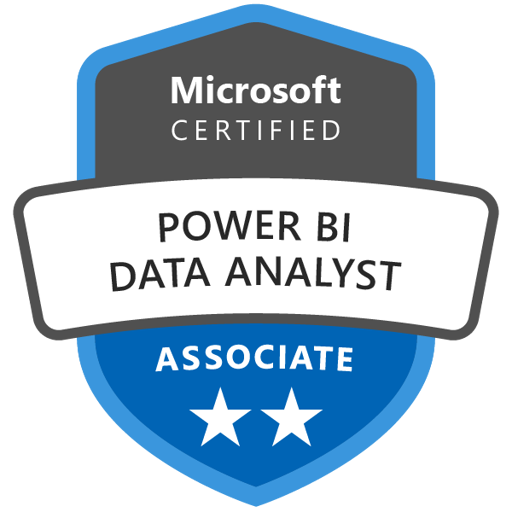
Microsoft Power BI Data Analyst Information
The Microsoft Certified: Power BI Data Analyst Associate certification (via exam PL-300) validates your ability to turn raw data into meaningful business insights using Microsoft Power BI. As a Power BI Data Analyst, you’ll work with stakeholders to gather requirements and translate them into visual reports, dashboards, and data models. You’ll collaborate with data and analytics engineers to acquire data, transform it, and present it powerfully. Core tools include Power Query (data preparation), DAX (data modeling and calculations), and the Power BI service (deployment and sharing).
The exam assesses skills across four major domains: Prepare the data, Model the data, Visualize and analyze the data, and Manage and secure Power BI. You’ll be tested on connecting to data sources, cleaning and transforming data, designing relationships and semantic models, creating reports and dashboards, applying DAX calculations, optimizing model performance, and securing Power BI assets via roles and row-level security.
Earning this certification shows employers you know how to use Power BI end-to-end — from data ingestion to sharing interactive insights. It’s ideal for roles such as Business Intelligence Analyst, Reporting Analyst, or Power BI Specialist. With this credential, you can confidently engage with stakeholders, build scalable data models, and implement visual analytics solutions in real-world business settings.