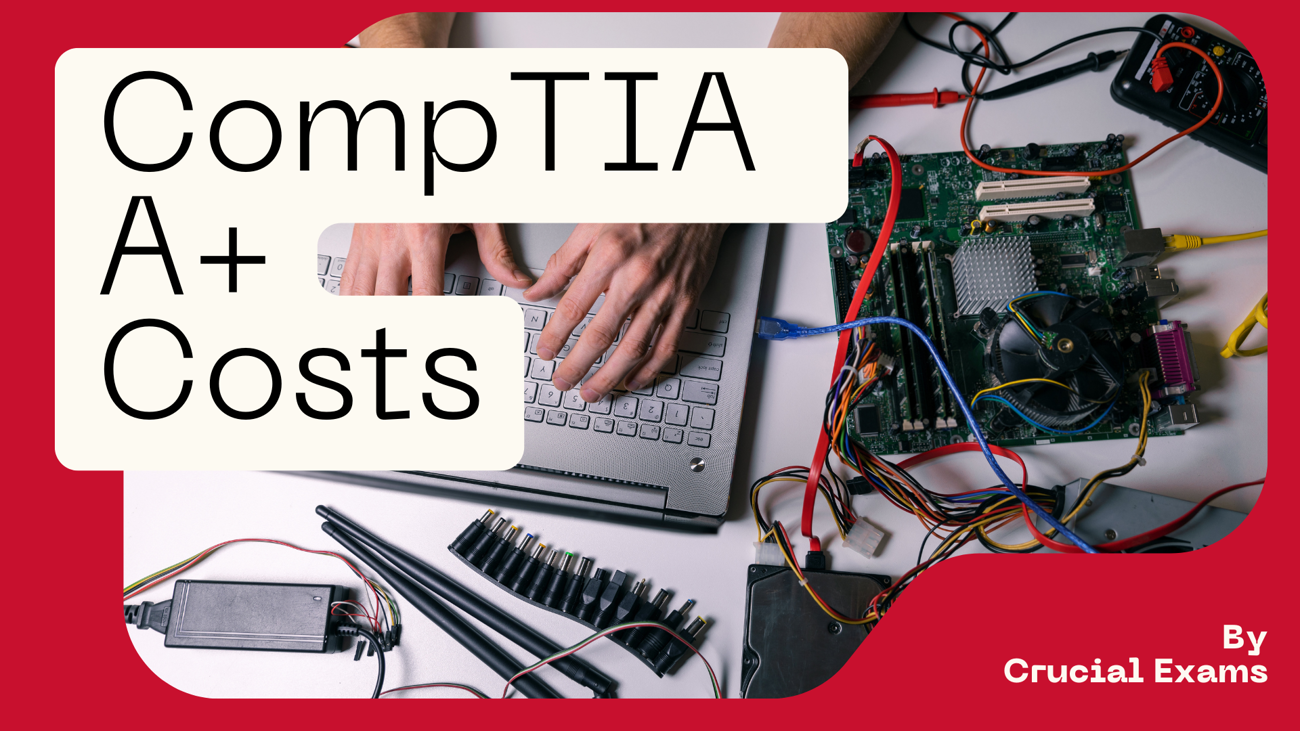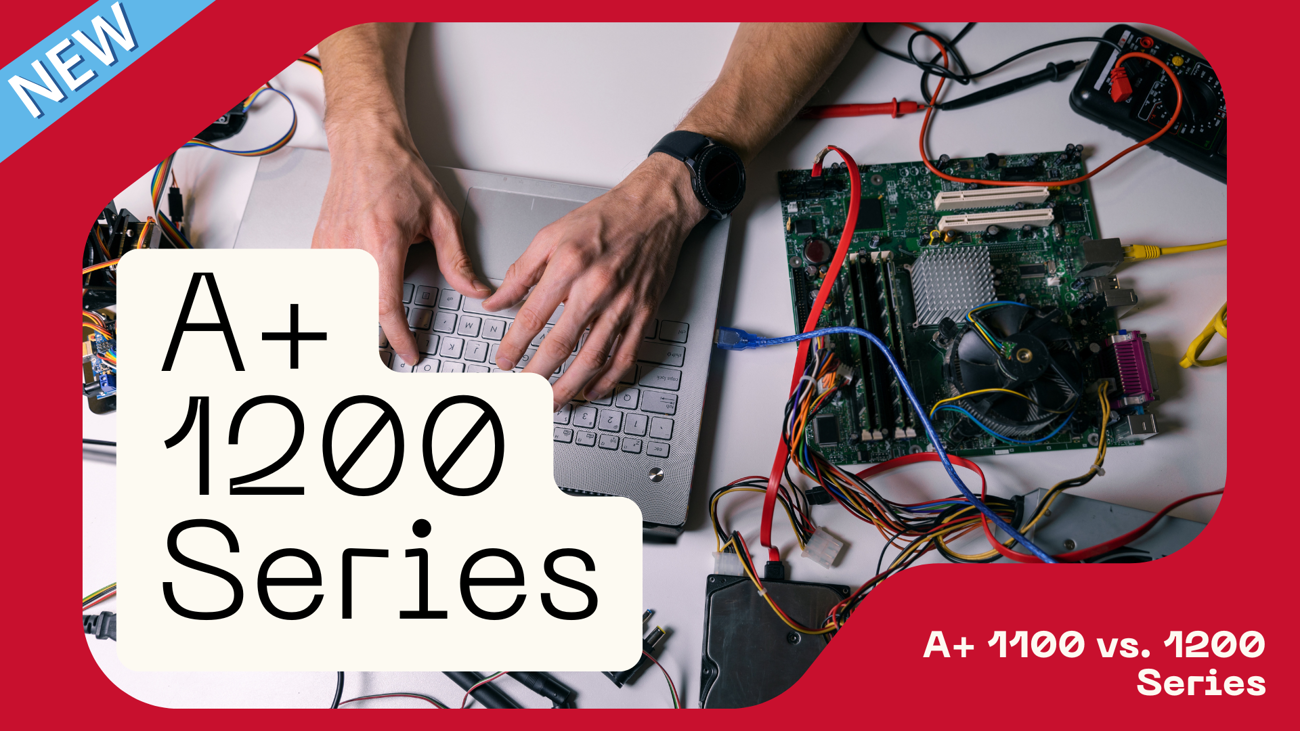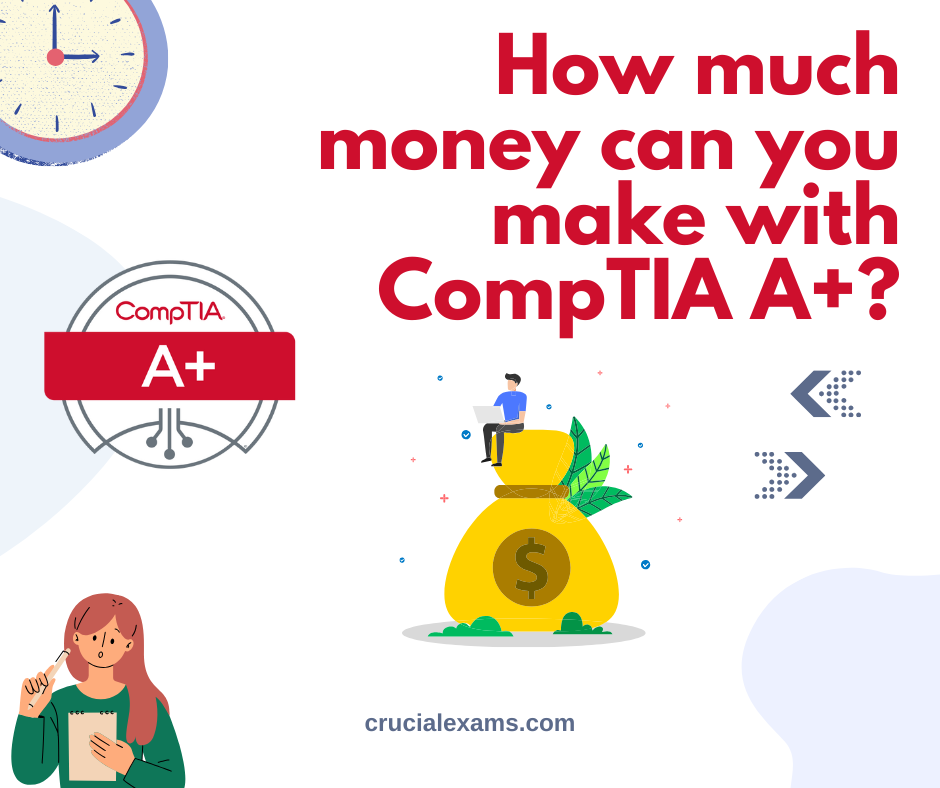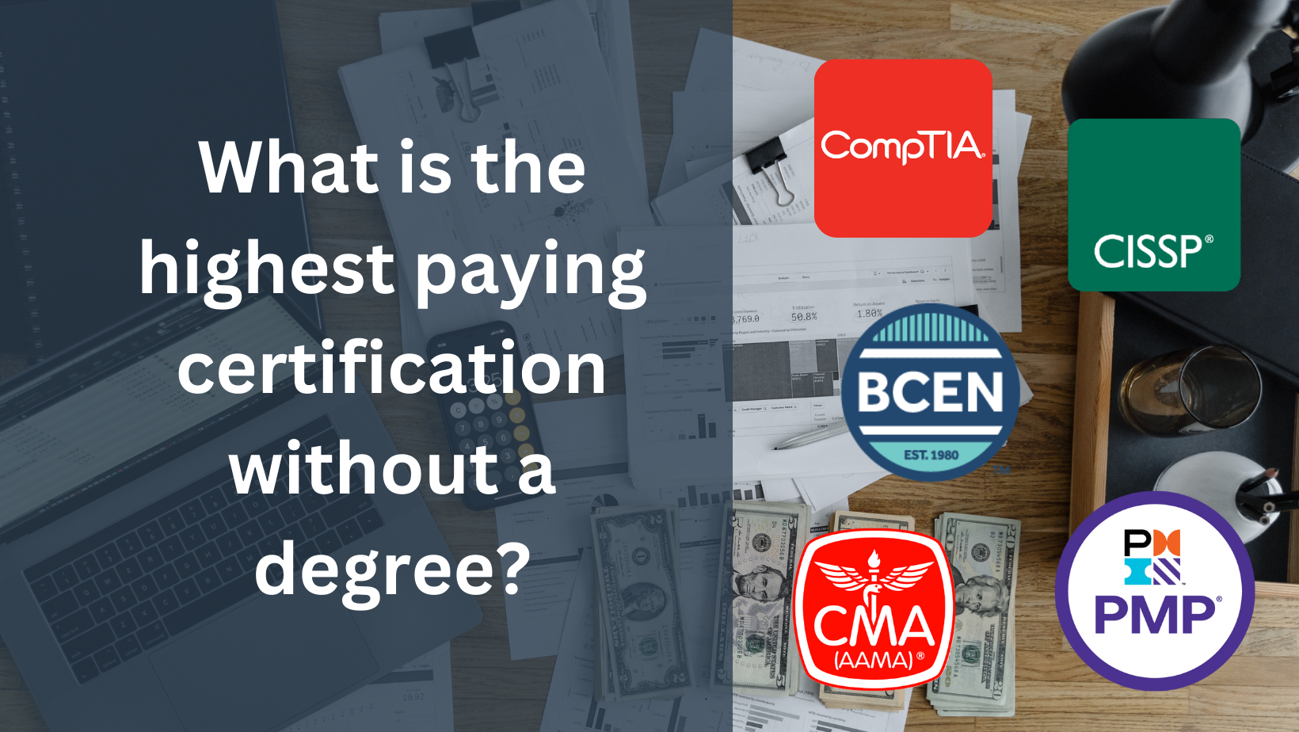CompTIA A+ 220-1102 — Practice Questions
CompTIA A+ 220-1102 — Practice Tests
CompTIA A+ 220-1102 — Flashcards
CompTIA A+ 220-1102 — Performance-Based Questions
Acronyms, terms, and other helpful info in matching mode, flashcard mode and more.
Learn "Common TCP and UDP Ports" with this comprehensive flashcard deck, covering crucial networking protocols and their associated port numbers. Perfect for IT professionals, students, and anyone preparing for networking certifications, this deck includes ports for services like DNS, HTTP, FTP, SSH, Telnet, SMTP, DHCP, LDAP, SMB, Kerberos, and more. Master well-known, registered, and dynamic ports with ease and enhance your understanding of TCP/UDP protocols.
Boost your CompTIA A+ certification prep with the "CompTIA A+ Acronyms" flashcard deck, featuring 40 essential terms like ACL (Access Control List), BIOS (Basic Input Output System), CPU (Central Processing Unit), and APIPA (Automatic Private Internet Protocol Addressing). Designed for IT professionals, this deck simplifies complex networking, hardware, and system concepts to enhance retention and ensure exam readiness. Perfect for beginners and experts alike, this resource provides a strong foundation in computer and network terminology.
Comprehensive flashcard deck on IP Addressing covering key concepts such as IPv4, IPv6, private and public IP addresses, IP ranges, NAT, APIPA, link-local addressing, unicast, multicast, and broadcast. Perfect for students and IT professionals looking to master networking and Internet Protocol basics efficiently.
A flashcard deck for mastering essential Windows Command Line commands. Perfect for IT professionals, system administrators, and tech enthusiasts, this deck includes 34 key commands for tasks like file and directory management, system diagnostics, networking, disk operations, and user management. Quickly learn shortcuts for opening Command Prompt (CMD), managing system configurations (SYSTEMINFO, REGEDIT), troubleshooting network issues (PING, NSLOOKUP, TRACERT), and refining your skills with powerful utilities like DISM, SFC, and GPUPDATE. Enhance your proficiency and troubleshoot like a pro with this indispensable learning tool.
Boost your cloud computing knowledge with the 'Cloud Acronyms' flashcard deck! Master essential terms like IaaS (Infrastructure as a Service), SaaS (Software as a Service), PaaS (Platform as a Service), DaaS (Data or Desktop as a Service), DBaaS (Database as a Service), and NaaS (Network as a Service). Perfect for IT professionals, students, and anyone looking to excel in cloud technologies.
These cards cover key commands such as "ls" for listing directory contents, "grep" for searching files, "cd" for navigating directories, and "shutdown" to power off the system. Learn to manage files with "mv," "cp," and "rm"; control permissions with "chmod" and "chown"; and configure networks using "iwconfig" and "ifconfig." Dive into process management with "ps," "kill," and root-level tasks using "sudo" and "su." Whether you're a sysadmin or developer, this deck also includes commands like "apt-get" for package management and the infamous "vi" text editor. Sharpen your Linux skills today!
Details the Seven Step Malware Removal Process, ideal for IT professionals, students, and cybersecurity enthusiasts. Covers crucial steps: identifying malware symptoms, quarantining systems, disabling System Restore in Windows, remediation, scheduling scans and updates, re-enabling System Restore with restore points, and user education. For mastering malware removal techniques and reinforcing best practices.
Learn about various wireless technology types with this flashcard deck. Covering Bluetooth for short-range connections, Tethering for network sharing via cables, NFC for proximity-based data exchange, Z-Wave for proprietary home automation meshes, and ZigBee for open-standard home automation networks, this deck is perfect for anyone seeking a clear understanding of wireless communication methods.
Learn scripting languages and their file extensions quickly with this flashcard deck. Covers key formats like .bat, .ps1, .vbs, .sh, .js, and .py. Ideal for beginners and professionals to understand how scripts automate tasks on Windows, Linux, and beyond.
Learn all key acronyms for the CompTIA A+ 220-1101 exam with these flashcards. Each card clearly shows an acronym on the front and its full meaning on the back, making it easy to study and memorize. Ideal for IT certification prep, these flashcards cover networking, hardware, protocols, and more, ensuring you're ready to tackle exam questions with confidence.
Study key acronyms for the CompTIA A+ 220-1102 exam. This deck covers IT terms, protocols, hardware, networking, security, and system management, making it easier to memorize essential definitions.
Hand-on exercises and mini-games to help you study and experience a realistic exam environment.
Configure a home wifi network with various security options, wireless settings and MAC filtering
Configure a Public Wireless Local Area Network for an airport terminal
Diagnose and fix a wireless reliability issue being experienced by an employee
CompTIA A+ Certification Overview
Exam Versions
The current versions of the CompTIA A+ certification exams are:
- 220-1101 (Core 1)
- 220-1102 (Core 2)
These versions were launched in April 2022 and are expected to retire approximately three years from their release date.
The A+ Certification Test
To earn the CompTIA A+ certification, candidates must pass two separate exams: 220-1101 and 220-1102. Each exam has a separate fee and can be taken in any order. Both exams must be completed before the retirement date and must be from the same set of objectives. The certification is valid for three years from the date of passing the exams.
Exam Details:
- Format: Computer-based tests
- Number of Questions: 90 questions per exam
- Time Limit: 90 minutes per exam
- Result Availability: Immediately after completion, following a short mandatory survey
CompTIA A+ 220-1102
The CompTIA A+ 220-1102 (Core 2) exam is an essential part of the A+ certification, focusing on the software and operational aspects of IT support. Launched in April 2022, this exam tests candidates on a variety of critical topics including operating systems, security, software troubleshooting, and operational procedures. The 220-1102 exam comprises 90 questions, featuring a mix of multiple-choice and performance-based questions that simulate real-world IT scenarios. With a 90-minute time limit, candidates must efficiently demonstrate their knowledge and problem-solving skills. The exam is designed to ensure that IT professionals are well-versed in managing and troubleshooting software issues, implementing security measures, and following best practices in IT operations. Successful completion of the 220-1102, alongside the 220-1101, certifies individuals for three years, highlighting their competence and readiness to handle diverse technical challenges in the IT field.
Exam Policies and Procedures
Candidates must agree to CompTIA's exam policies before starting the test. These policies include:
- No Mobile Phones/Devices: Must be left outside the exam room
- Question Review: Candidates can revisit and change answers before submitting the exam
- Submission: Unanswered questions are marked, and a final review is available before submission
Testing Centers
Since July 9, 2012, CompTIA exams are available exclusively through Pearson VUE testing centers. Candidates can book exams online, by phone, or at the testing center. Options include:
- In-Person Testing: At Pearson VUE testing centers
- Online Testing: Through Pearson VUE's online platform
Performance-Based Questions (PBQs)
The A+ exams include Performance-Based Questions (PBQs), which require candidates to perform specific tasks or solve problems in a simulated environment. These questions test real-world skills in areas like command prompts, Windows OS, and networking environments.
Continuing Education (CE) Program
Certifications with the +CE (Continuing Education) suffix, including A+, Network+, and Security+, must be renewed every three years. Renewal options include:
- Retaking the Exam: Passing the latest version of the exam
- Higher-Level Certification: Passing a higher-level CompTIA exam
- CE Program Requirements: Completing CE activities
Lifetime Certifications
Certifications earned on or before December 31, 2010, are valid for life. However, lifetime certifications are no longer available for new candidates.
More reading:
CompTIA A+ 220-1102 Exam Details
| Supported Languages |
|---|
| English at launch. German, Japanese, Portuguese, Thai and Spanish |
| Recommended Experience |
9 to 12 months hands-on experience in the lab or field |
| Questions |
| Maximum of 90 questions per exam |
| Passing Score |
| 700 (on a scale of 900) |
| Exam Duration |
| 90 Minutes per exam |