AWS Certified Data Engineer Associate Practice Test (DEA-C01)
Use the form below to configure your AWS Certified Data Engineer Associate Practice Test (DEA-C01). The practice test can be configured to only include certain exam objectives and domains. You can choose between 5-100 questions and set a time limit.
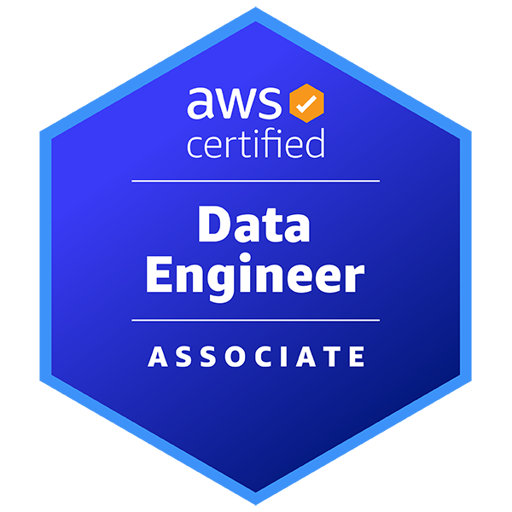
AWS Certified Data Engineer Associate DEA-C01 Information
The AWS Certified Data Engineer – Associate certification validates your ability to design, build, and manage data pipelines on the AWS Cloud. It’s designed for professionals who transform raw data into actionable insights using AWS analytics and storage services. This certification proves you can work with modern data architectures that handle both batch and streaming data, using tools like Amazon S3, Glue, Redshift, EMR, Kinesis, and Athena to deliver scalable and efficient data solutions.
The exam covers the full data lifecycle — from ingestion and transformation to storage, analysis, and optimization. Candidates are tested on their understanding of how to choose the right AWS services for specific use cases, design secure and cost-effective pipelines, and ensure data reliability and governance. You’ll need hands-on knowledge of how to build ETL workflows, process large datasets efficiently, and use automation to manage data infrastructure in production environments.
Earning this certification demonstrates to employers that you have the technical expertise to turn data into value on AWS. It’s ideal for data engineers, analysts, and developers who work with cloud-based data systems and want to validate their skills in one of the most in-demand areas of cloud computing today. Whether you’re building data lakes, streaming pipelines, or analytics solutions, this certification confirms you can do it the AWS way — efficiently, securely, and at scale.