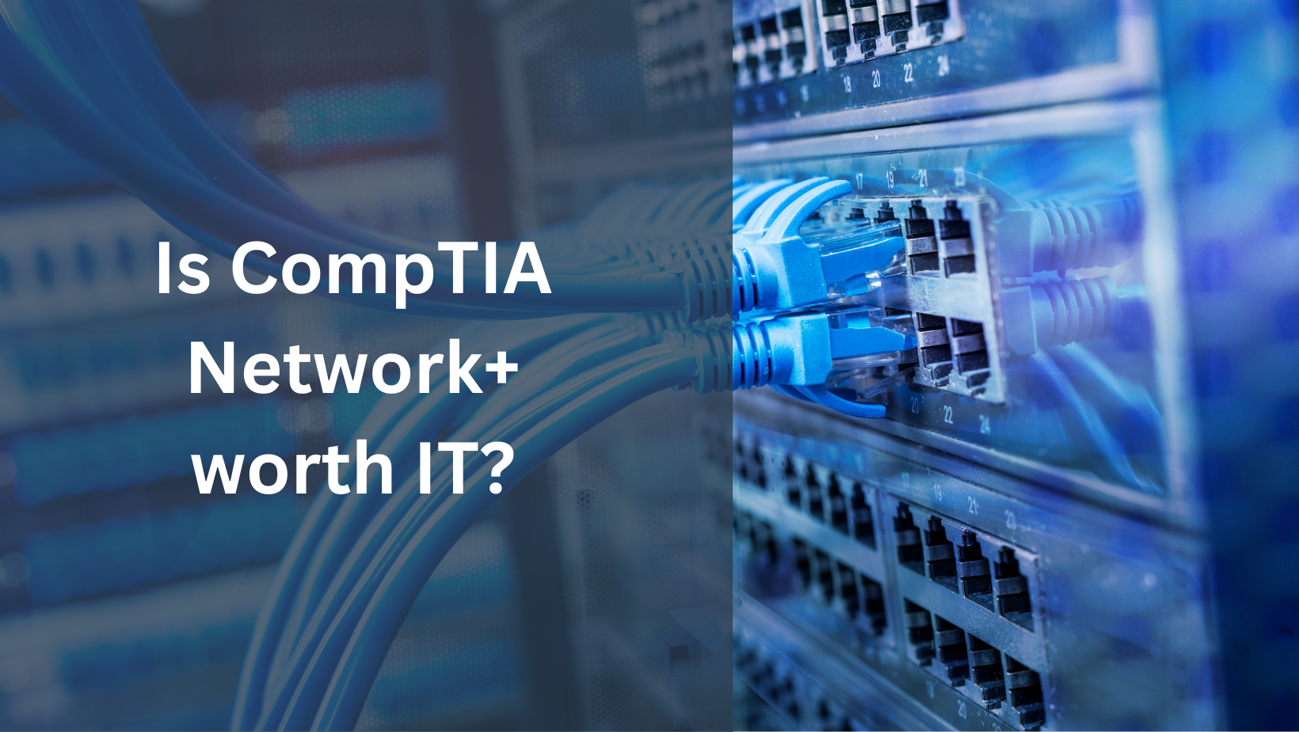CompTIA Network+ N10-009 — Practice Questions
600 Questions
Expert written, accurate practice questions. Take them at your own pace, one at a time, or create a practice test.
CompTIA Network+ N10-009 — Practice Tests
600 Questions
Create a custom practice test using our bank of 600 questions.
Subnet Machine
Infinitely Generated Quiz
An infinite and configurable subnetting quiz.
CompTIA Network+ N10-009 — Flashcards
109 Flashcards
Flashcards of acronyms, terms, and more.
CompTIA Network+ N10-009 — Performance-Based Questions
8 Performance-Based Questions (PBQs)
Configure routers, build workstations, identify cables and more hands-on exercises.

CompTIA Network+N10-009
CompTIA Network+ N10-009 Flashcards
Acronyms, terms, and other helpful info in matching mode, flashcard mode and more.
CompTIA Network+ N10-009 Performance-Based Questions
Configure routers, build workstations, identify cables and more hands-on exercises.
Troubleshoot Corporate Wifi Issue
Premium Content
Diagnose and fix a wireless reliability issue being experienced by an employee
CompTIA Network+ Connectors
Premium Content
Includes the connectors listed in the Network+ objectives such as Register Jack (RJ), Fiber connectors, LC, ST and transceiver types
Max Wireless Speeds
Premium Content
Identify the max speed for 802.11 wireless standards
OSI Model Layers
Premium Content
Organize and assign each Open Systems Interconnection (OSI) model layer in this drag and drop PBQ.
OSI Model Layers and Purposes
Premium Content
Identify the purpose and use-case of each OSI Model Layer.
OSI Model Data Encapsulation and Decapsulation
Premium Content
Data encapsulation and decapsulation within the OSI model layer context.
Network Topology Attributes
Premium Content
Match each network topology to its unique description and attributes.
Network Topology Diagrams
Premium Content
Match each network topology to its corresponding diagram.
Network Components and Common Protocols
Premium Content
Reverse engineer a major corporation's network topology and identify frequently used servers.